****Introduction:**
WhatsApp groups have become an integral part of our digital social lives, allowing us to stay connected with friends, family, colleagues, and communities. However, there are times when you may need to discreetly exit a group without drawing attention or causing any unnecessary drama. In this article, we’ll explore some strategies for leaving a WhatsApp group without anyone knowing, preserving your privacy and avoiding any awkward conversations.
**1. Mute Notifications:**
Before making your exit, mute notifications for the group. This will prevent any alerts or messages from popping up on your phone, giving you the freedom to leave quietly without anyone noticing.
**2. Disable Read Receipts:**
Turn off read receipts in your WhatsApp settings to prevent other group members from seeing when you’ve read their messages. This way, you can avoid acknowledging messages in the group chat as you prepare to make your exit.
**3. Exit Silently:**
When you’re ready to leave the group, simply tap on the group name at the top of the chat, scroll down, and select “Exit Group.” Choose the option to exit silently, without generating any notifications. This way, your departure will go unnoticed by other members.
**4. Delete Group Chat:**
If you want to leave the group without leaving a trace, consider deleting the group chat from your WhatsApp. This will remove the chat history and any evidence of your participation in the group, allowing you to make a clean break without anyone knowing.
**5. Choose the Right Moment:**
Pick a time to exit the group when activity is low and members are less likely to notice your absence. Avoid leaving during active conversations or when the group is buzzing with activity to minimize the chances of drawing attention to your departure.
**6. Provide a Brief Explanation (Optional):**
If you feel the need to provide an explanation for your departure, keep it brief and vague. You can mention being busy with other commitments or needing to reduce your digital footprint without going into too much detail.
**7. Communicate Privately (Optional):**
If you have close relationships with some members of the group and feel comfortable doing so, consider communicating privately with them to explain your decision to leave. This allows you to maintain transparency with select individuals while still preserving your privacy in the larger group setting.
**Conclusion:**
Leaving a WhatsApp group without anyone knowing is entirely possible with the right approach. By muting notifications, disabling read receipts, exiting silently, and choosing the right moment, you can make a clean break without drawing attention to your departure. Whether you’re looking to minimize distractions, declutter your chat list, or simply move on from a group, these tactics allow you to exit discreetly and maintain your privacy. Learn more.




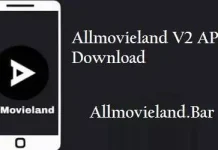


















![InstaPro APK Download Latest Version 2023 [Anti Ban]](https://olo.my.id/wp-content/uploads/2023/10/instapro-100x70.jpg)